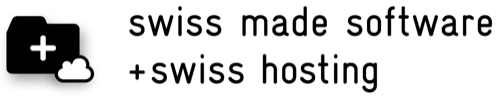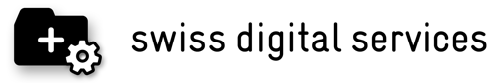Individual Chat Wallpapers in Threema for iOS
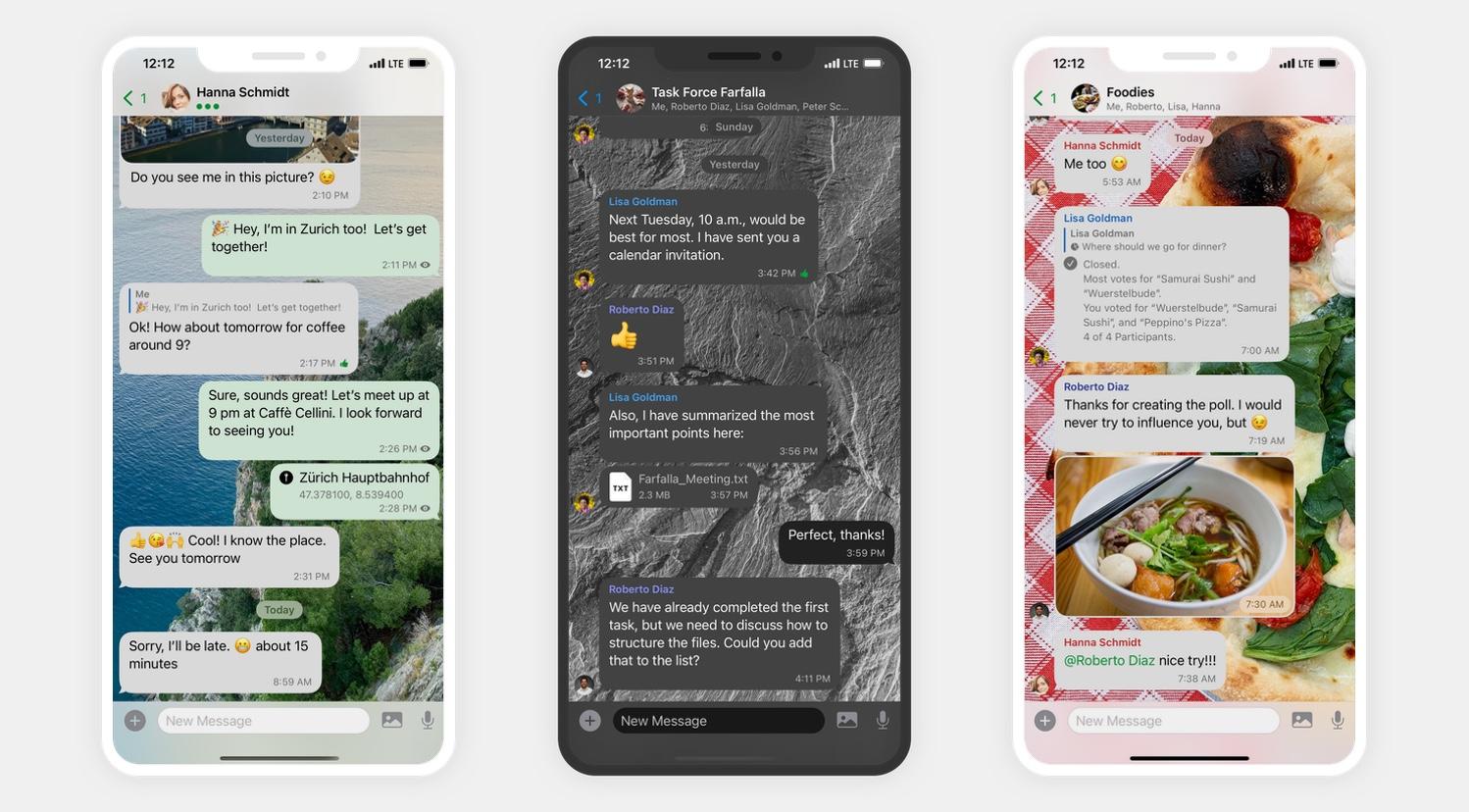
Each chat tells its own story. To also highlight the variety of your conversations on a visual level, Threema for iOS now allows you to set individual wallpapers for each contact or group chat.
Not only does this give the app a very personal touch, it also makes immediately apparent which chat is open, minimizing the risk of accidentally sending a message to the wrong person or group.
To change the wallpaper of a chat, simply open the respective contact or group details, tap on “Wallpaper,” and select an image of your choice.