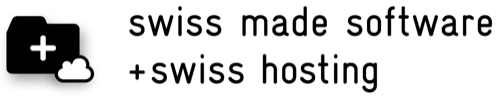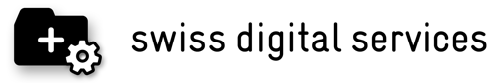How can I verify the Threema support ID?
Here’s how to verify (or add) the Threema support ID:
- Android: In Threema, navigate to “Contacts”, tap on the “+” button, and select “Scan ID”, and scan the QR
code below.
- iOS: In Threema, navigate to My Profile, tap on the QR-code icon in the top right corner, and and scan
the QR code below.

Note that in general, QR codes for ID verification should not be sent over the Internet but only scanned from the personal mobile phone of the respective person in order to ensure that there has been no manipulation by third parties.