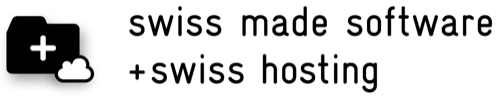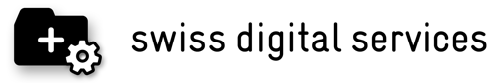What do the symbols next to a message mean?
-
 Message Sending
Message Sending
The message is being sent to the server. If this status lasts for more than a few seconds, there might be a connection problem. In this case, the message will stay in queue and will be sent as soon as the connection has been re-established (on iOS, only when the app is open). -
 Message Sent
Message Sent
The message was successfully delivered to the server, and a push notification was sent to the recipient if necessary. -
 Message Delivered
Message Delivered
The message was successfully delivered to the recipient’s device; it has not yet been opened by the recipient, but a push notification was displayed. If the recipient has disabled read receipts, this status is permanent and persists even if the message was read. -
 Message Read
Message Read
The message has been read by the recipient. If the recipient has disabled read receipts, this status will not be returned.
-
 Voice Message Played (Android)
Voice Message Played (Android)
The voice message has been played by the recipient. On the sender’s end, the “message read” status (or, if read receipts are disabled, the “message delivered” status) is displayed regardless of whether the recipient has played a voice message or not.
-
 Sending Failed
Sending Failed
The message could not be sent. This can happen, for example, when the network connection is interrupted during a file transfer. On iOS, tap the “Retry” icon next to the message. ( )
)
Symbols in the Chat Overview
 Group Chat
Group Chat
This chat is a group chat. Unanswered Message
Unanswered Message
The contact has sent you a message which you haven’t replied to. Note Group
Note Group
This chat is a group of which you are the only member. You can use this group for securely storing notes, for example.