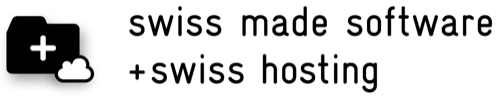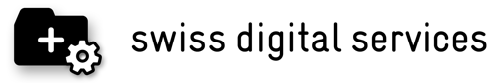Customize content and appearance
Company logo
Increase your employees’ identification with the app by placing your company logo in the app’s header. To do so, navigate to “App configuration > Global > Company logo” in the management cockpit. For the logo to be displayed ideally in the Threema Work app, you can define it for dark and light backgrounds.
The company logo must be uploaded as a PNG file, ideally with a resolution of 680 x 80 pixels. The maximum file size is 1 MB.
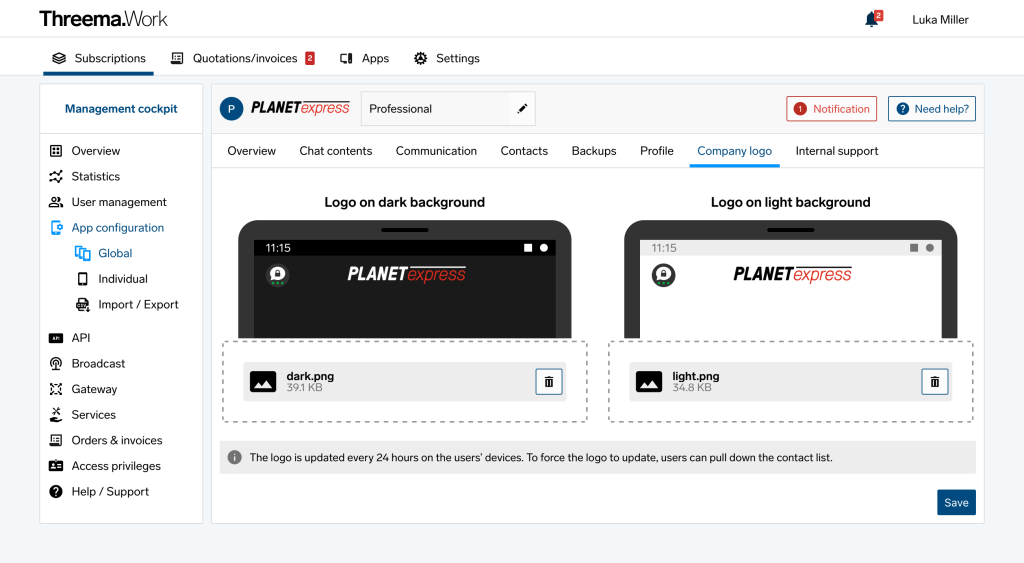
Internal support form
Define how your users get first-level support by integrating an URL for your internal support into the app: navigate to “App configuration > Global > Internal support” in the management cockpit and enter the URL to your own support form.