The Management Cockpit
The backbone of Threema Work is its management cockpit. This is where you define the ways in which your employees can use the Threema Work app. It doesn’t matter whether employees use corporate devices or their own (BYOD).
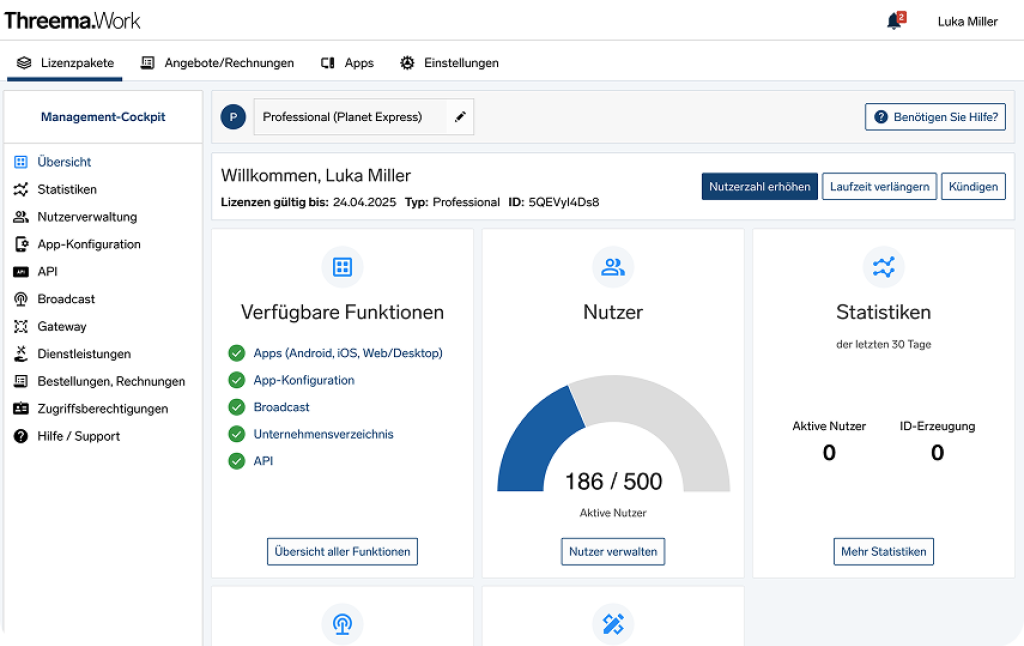
The backbone of Threema Work is its management cockpit. This is where you define the ways in which your employees can use the Threema Work app. It doesn’t matter whether employees use corporate devices or their own (BYOD).
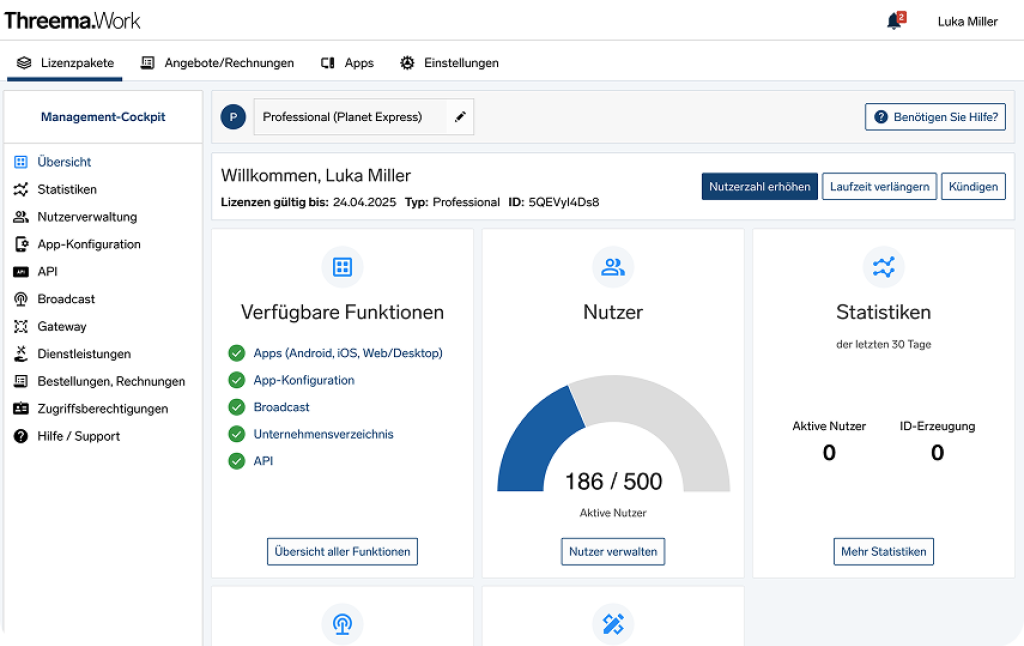
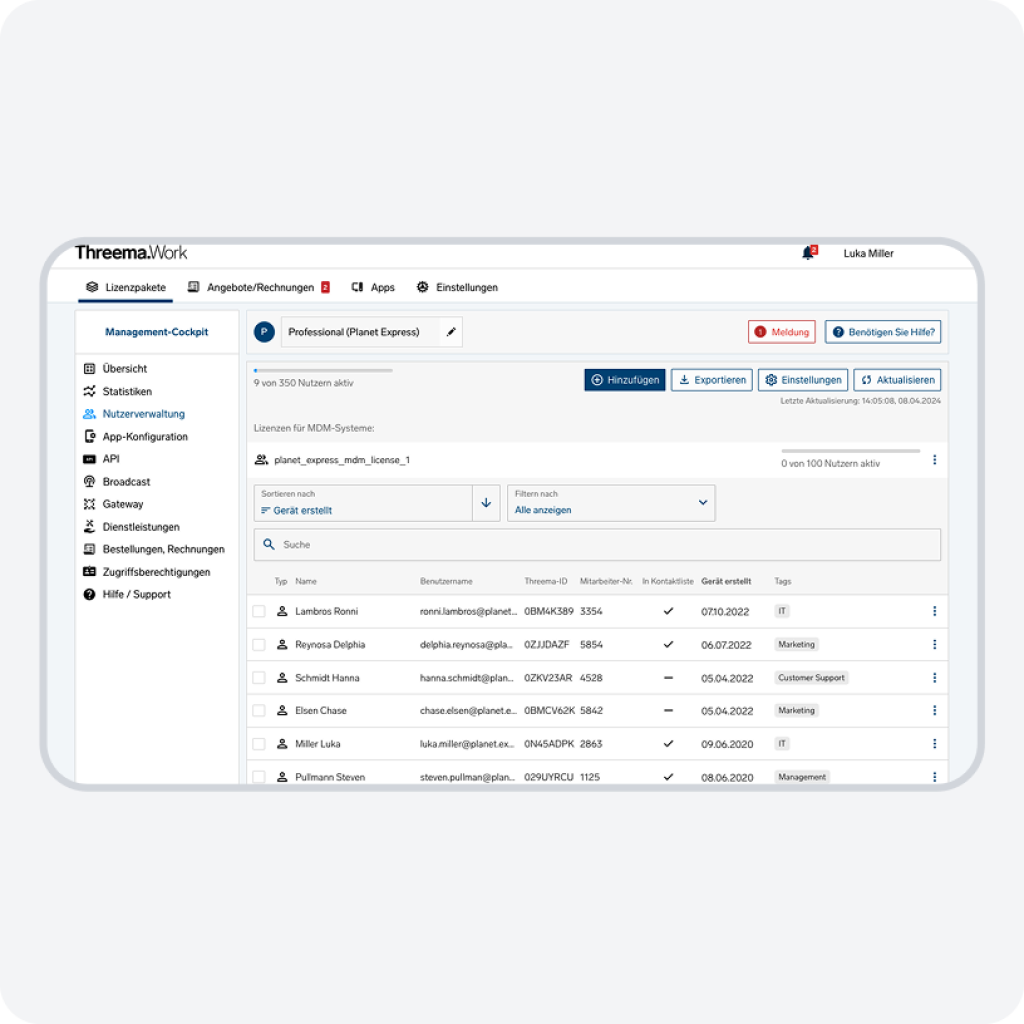
In the management cockpit, all users and credentials appear in one tidy list and can be sorted, filtered, and searched. Issues requiring action are highlighted. This allows administrators, for example, to filter all users who haven’t activated their Threema Work app yet and might need a reminder.
Clicking on a user in the user overview will lead to the detail page, where admins can see the user’s master data and license information. On this detail page, they can also adjust user-specific settings and add tags.
There’s one single button that allows administrators to add users, licenses for an MDM system, and external contacts to their subscription and to assign them tags and the employee number. If an employee leaves the company and their ID needs to be deleted or detached from the subscription, an intuitive wizard guides through the process. In addition, it’s possible to delete multiple users at once.
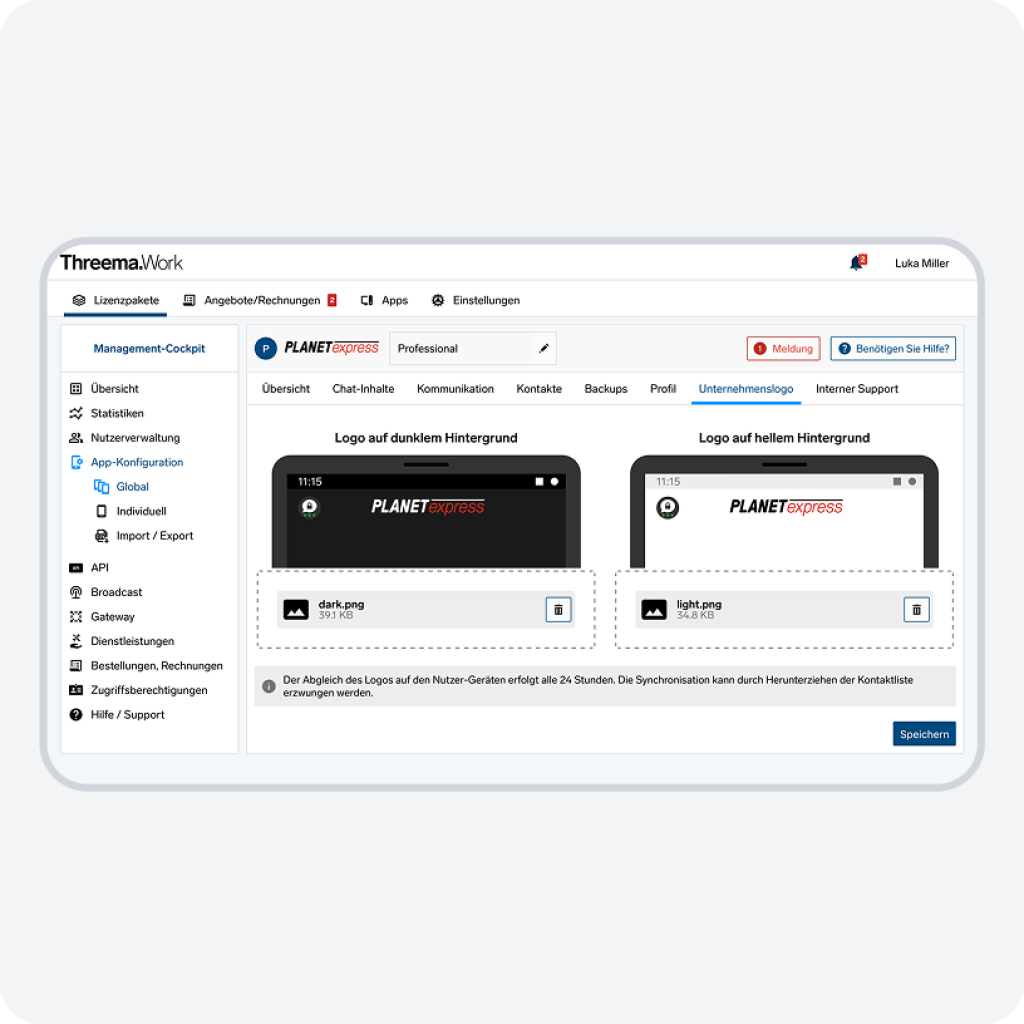
Increase your employees’ identification with the app by placing your logo in the app’s header. The logo will also be displayed in the management cockpit.
Define how your users get first-level support by integrating your own support form into the app.
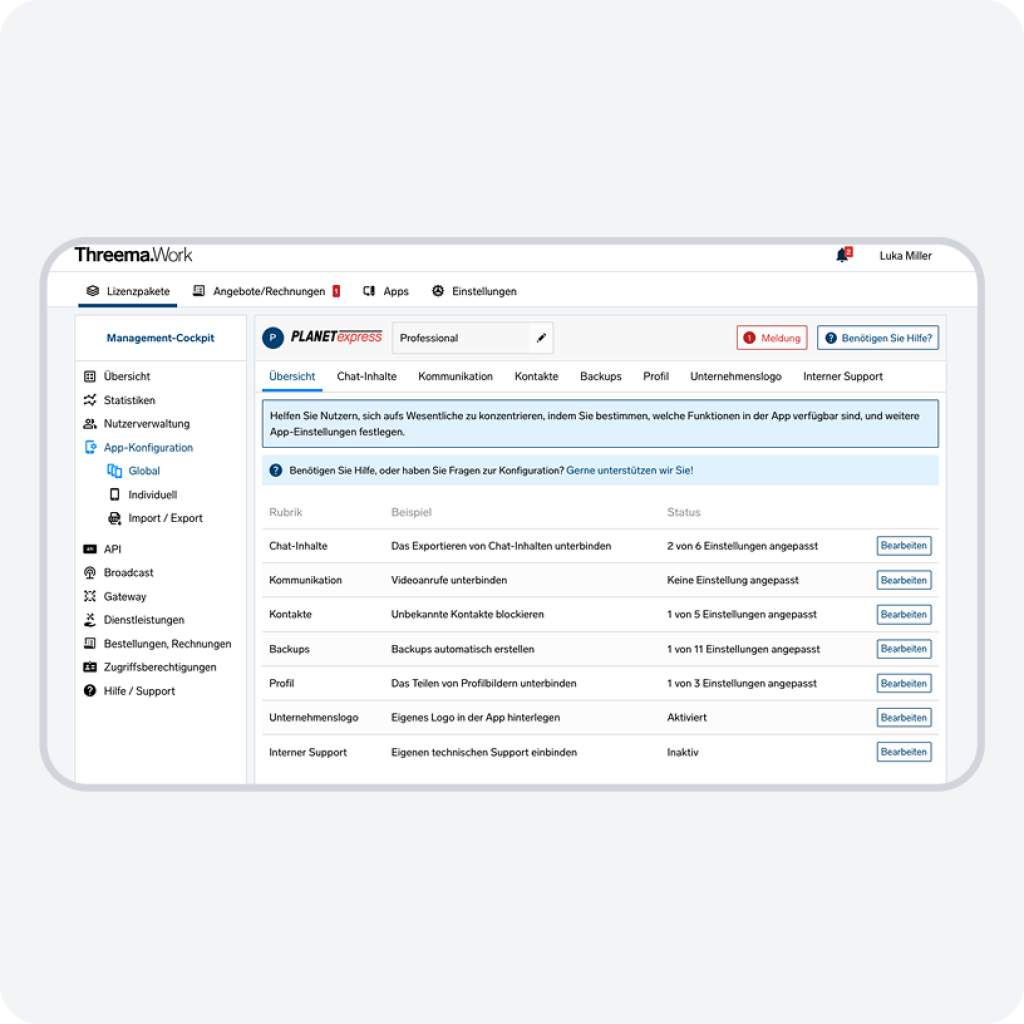
Set up the app for your users in the management cockpit. In the “App configuration” section, you can change app settings for all or individual users and disable specific features altogether.

Thanks to anonymized data analysis, you always keep track of how Threema Work is being used. At a glance, you see how many users have been active during a given time frame, on which operating systems the app is installed, and how many IDs have been generated, revoked, and detached.
Increase the number of users, extend the subscription term, and keep track of available offers and orders.
Instead of using the management cockpit, all important actions can be performed via the RESTful API.
Give additional administrators and users access to the management cockpit, and define their permissions.
Our support team will competently and promptly answer any questions you might have. Enterprise customers benefit from priority support and personal after-sales service.