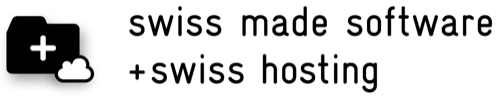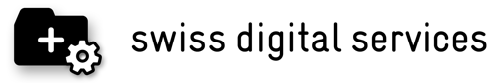Activation of the app using activation links
After installation, users must activate the Threema Work app once by entering their credentials (username and password).
Save users from having to type in their credentials by sending them an activation link. When creating a new user, you can send them the link directly via email from the management cockpit. Alternatively, you can copy it by clicking on the three dots at the end of a line in the user management overview or by clicking “Copy activation link” in a user’s detail view.

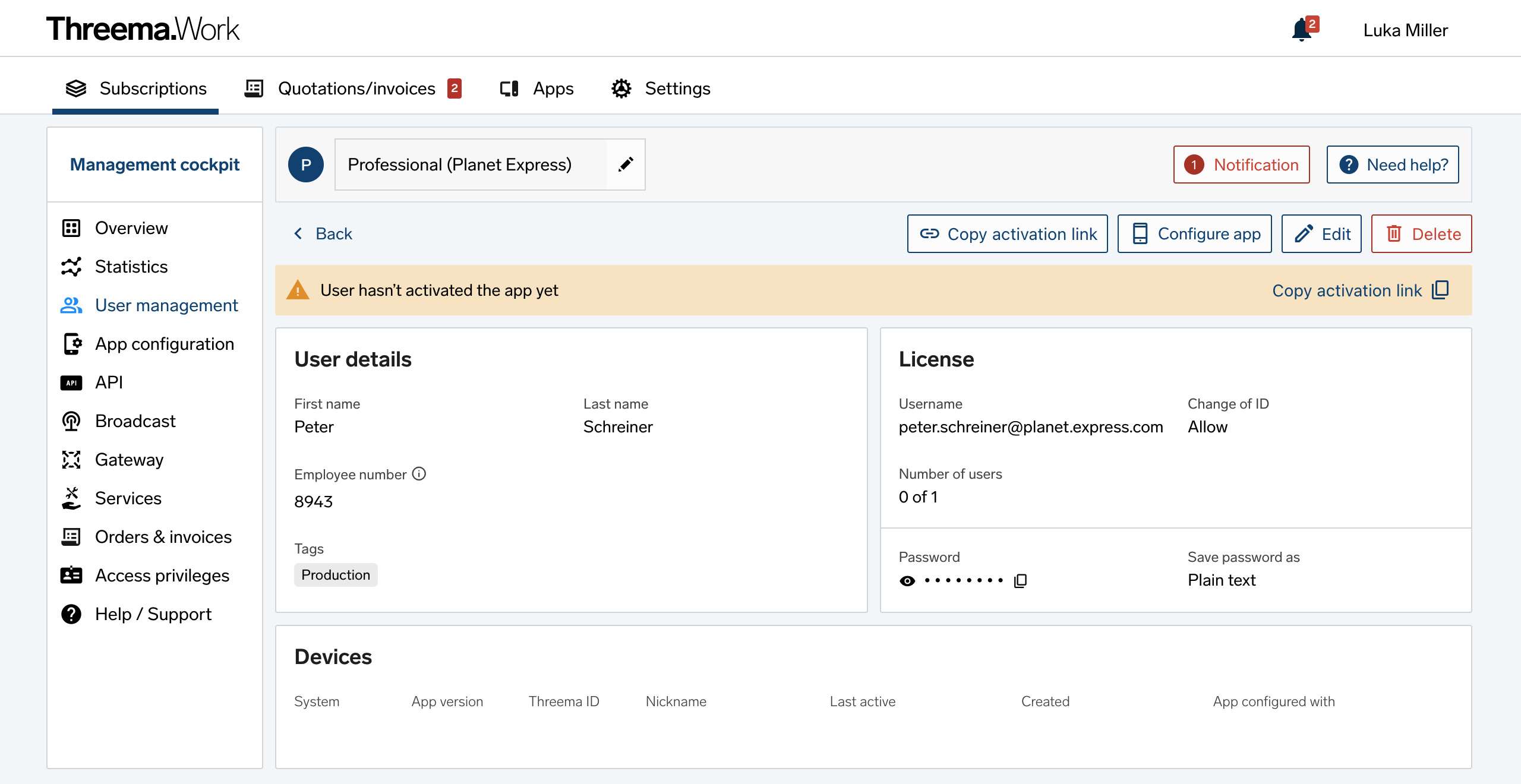
Please note:
- The Threema Work app must be installed on the device in order for the activation link to work.
- On Android, the Threema Work app must have been opened at least once in order for the activation link to work.
The activation link is structured like this:
https://work.threema.ch/license?username=somecompany&password=xxxxxxxxx