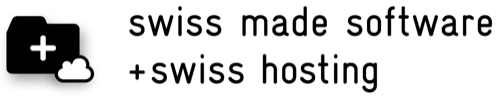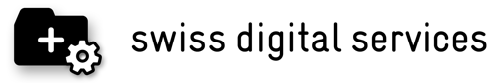How do I install Threema Libre?
Threema Libre is available exclusively via F-Droid. It requires a Threema Shop license, and the F-Droid app needs to be installed on your Android device.
The easiest way to install Threema Libre is to download it from the official F-Droid repository:
- In the F-Droid app, search for “Threema Libre,” and install the app
- In case you’re reading this page on your smartphone, the following link will also take you to the corresponding entry in the F-Droid app: https://f-droid.org/en/packages/ch.threema.app.libre
For faster updates, you can also install Threema Libre from our own repository. This requires you to add the repository first:
- If you’re reading this page on your smartphone, please tap the following link: fdroidrepos://releases.threema.ch/fdroid/repo?fingerprint=5734E753899B25775D90FE85362A49866E05AC4F83C05BEF5A92880D2910639E
-
If you’re reading this page on another device (e.g., a desktop computer), please open “Settings > Repositories” in the F-Droid app, tap on the “+” at the bottom right, then on “Scan QR Code,” and scan the following QR code:

- In the F-Droid app, tap on “Add repository”
If you don’t own a Threema Shop license yet, please purchase one. Finally, open the Threema Libre app, and enter your license key.
It is possible to use Threema Libre side by side with the Threema Shop or the Google Play version on the same device. If you already own a Threema Shop license key (e.g., for a shop version you have already installed), you can also use it on the same device for Threema Libre.
If you would like to switch to Threema Libre from the Play Store or the Threema Shop version, please create a data backup in the current Threema version, and restore it in Threema Libre (see this FAQ article for details). Then, if everything is set up and running in Threema Libre, delete the other Threema version.