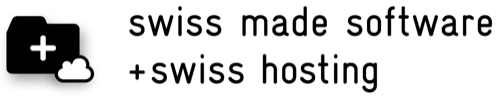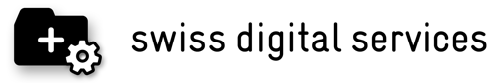How to start using the Threema Work app
I am a user
With your own smartphone or tablet
- Wait until you receive an activation link or username and password from your administrator
- On your smartphone or tablet, download the app “Threema Work” free of charge from the app store
- Launch the app, and open the activation link or enter your username and password
With a company smartphone or tablet
You don’t need to make any preparations. Simply open the Threema Work app and follow the instructions.
I am an administrator
-
Log in to https://work.threema.ch/en/login, select a subscription, and add a new user (or a license for MDM systems, if you use one) in the menu item “User management”
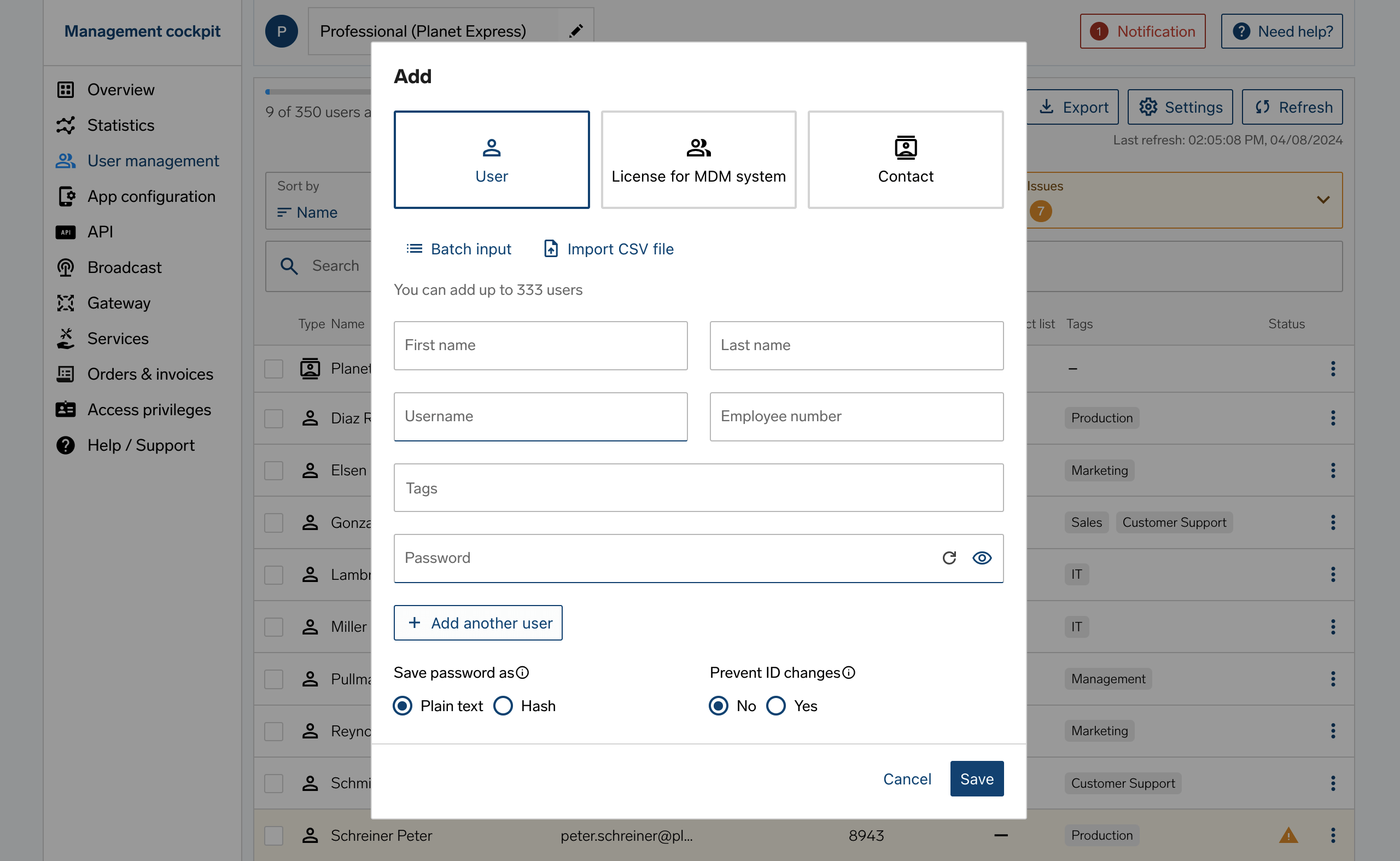
- On your smartphone or tablet, download the app “Threema Work” free of charge from the app store
-
Launch the app, and open the activation link or enter the username and password you have defined in step 1. When using an MDM system, this step is not necessary if you include the
username and password in the Config Policy (see th_license_username)
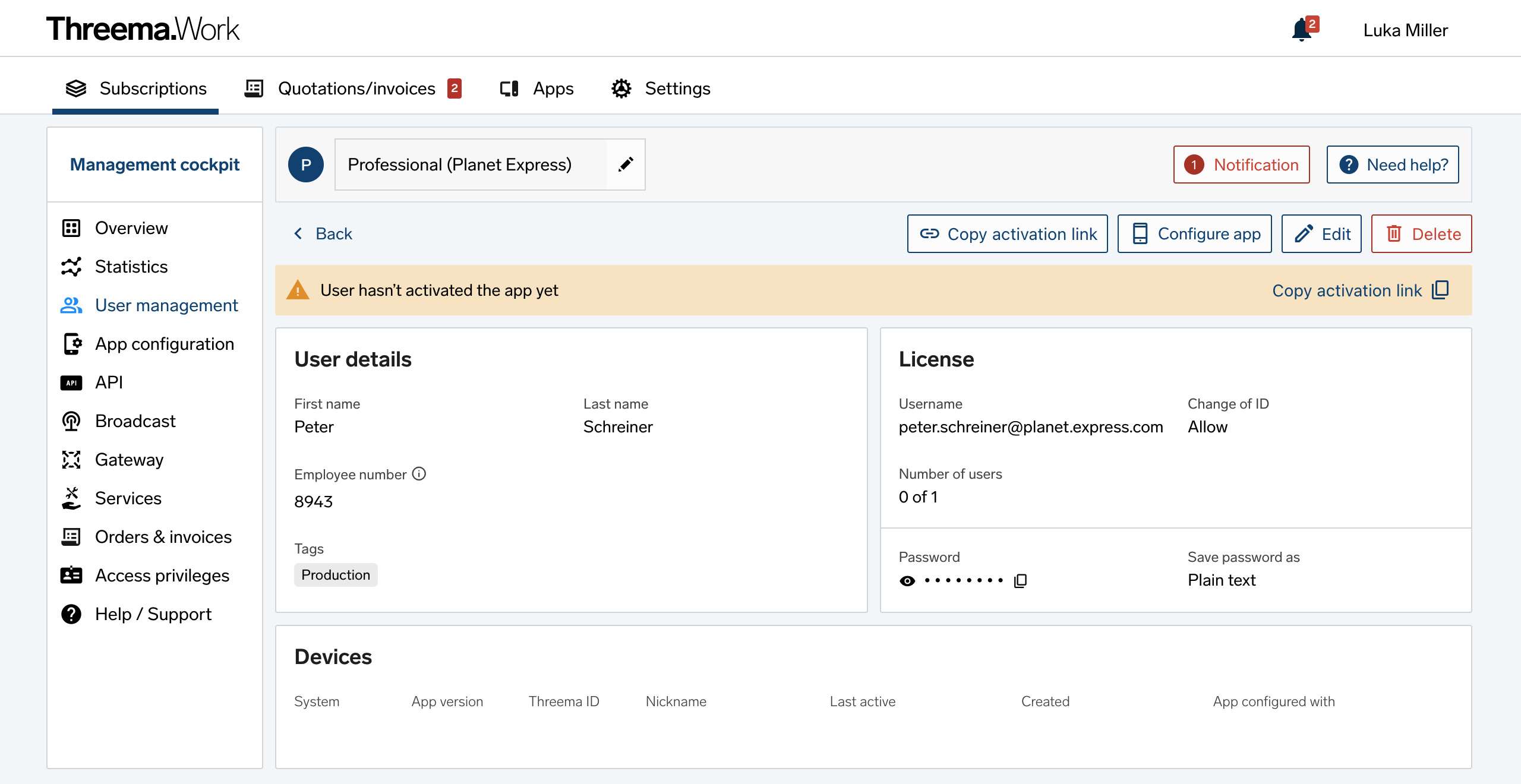
Watch our product demo to learn how to deploy the Threema Work app to your users and to get an overview of the management cockpit.