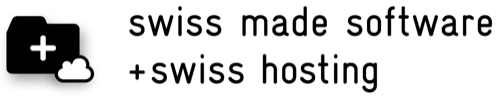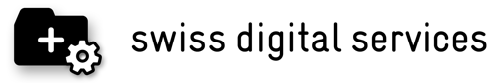What is the “pin” feature good for?
If there are unresolved issues in a chat, you can use the “pin” feature to create a visual reminder. Pinned chats always stay on top of the chat list and are marked with a yellow pin icon:
![]()
- Android/iOS: In the chat overview, swipe from left to right on a chat and tap the pin icon to (un)pin the chat
- Desktop app / web client: Open the desired chat, and tap the pin icon in the top right corner to (un)pin it